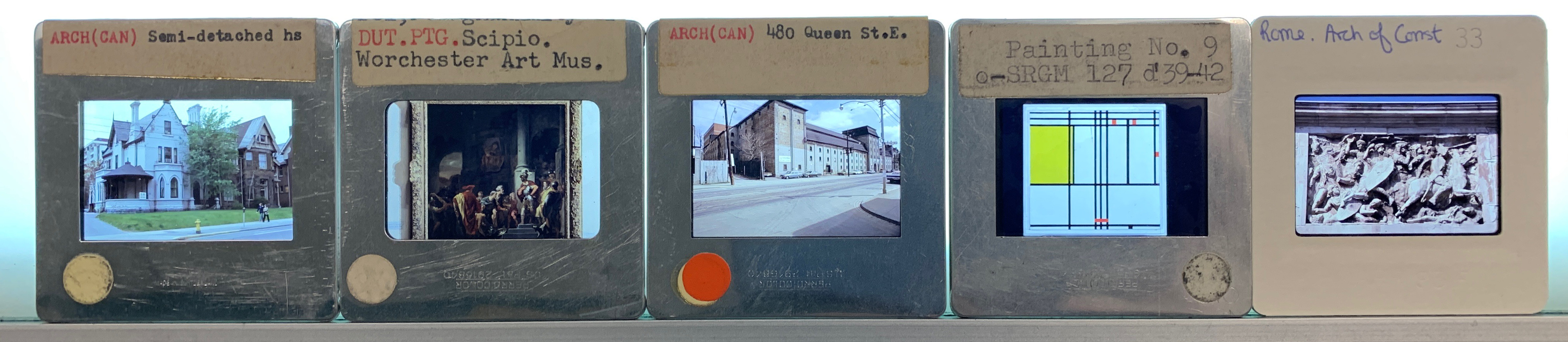Visual Resources in the Department of Art History are facilitated through the Image Services Office, located in room 6041 of Sidney Smith Hall. Image Services administers the Institutional Image Teaching Collection (ITC), maintains the Department's extensive 35mm slide collection, and provides the following services to students and faculty of the Department of Art History:
- digital imaging, including scanning and photography
- image sourcing & image-related teaching and research support
- image software consultation and basic tutorials
- audiovisual equipment for teaching, research, and classroom use
- room and A/V booking requests
- tech setup for classes and special events (including hybrid events within the department)
For questions relating to any of the above, or to make an appointment with Image Services, please contact the Department's Visual Resources Curator, Nicholas Westbridge.
Meet Nicholas Westbridge on MyMedia (UTORid required)
Visual Resources for Students
Students at the University of Toronto have access to a wide variety of visual resources to help with research and classwork. The Department of Art History's Visual Resources Curator, or many of the University's specialist librarians, are happy to assist in finding the best digital and physical resources for your image & multimedia needs. Some suggested starting points are found below:
| Resource | Description |
|---|---|
|
ITC
|
The University of Toronto’s Institutional Image Teaching Collection (ITC) is now housed on the JSTOR platform. The collection consists of close to 100,000 images of art works and architecture from a vast array of periods, cultures, and disciplines. Its content is largely tailored to current teaching and research needs, but it also constitutes a valuable image archive. As of 2023, most materials available on FADIS, U of T’s now decommissioned image database, have been transferred to JSTOR. The platform features many useful tools for research, teaching, and study, and is accessible by all University of Toronto students and faculty with a UTORid. For information on accessing this collection, please visit the ITC page. |
|
Artstor
|
Artstor brings together media from the world’s museums, archives, scholars, and artists, with a specialized suite of tools for teaching and learning with visual materials—all rights-cleared for education and research. Please note that as of August 1, 2024, the Artstor website had been shut down and all image materials have been merged into the JSTOR collection. To view the Artstor collection via JSTOR, visit the JSTOR Images page. |
|
UTM Library
|
The University of Toronto Mississauga has put together a comprehensive and invaluable collection of visual resources that students and faculty can browse and link to via the UTM Images and Visual Resources webpage. |
Working with Images
The study of Art History often necessitates working with large numbers of digital image files, which can prove challenging to both edit and properly catalogue. Visit the "Image Software" page and download the "Working with Images" resource for guidance.